![]()
![]()
|
|
|
|
|
||||||||
|
|
||||||||
|
|
||||||||
|
|
|
||||||||||||||||||||||||||||||||||||||||||||
|
Getting
Started Help Windows Release
Notes |
Press Release Tracker lets you easily find the web sites, publications, news outlets, etc. which have picked up your Press Release for additional distribution or reference. Press Release Tracker can also assist you in determining which distribution outlets might be the best for your specific market(s). In addition, by tracking press releases issued by your competitors or other similar businesses or organizations, you may be able to determine other valuable contacts who are most interested in your products or services. Press Release Tracker runs under all versions of Windows as well as Mac OS X and Classic Mac OS. It also supports the following browsers:
Press Release Tracker lets you set the level of detail for your tracking search. In this manner, a Press Release is broken up into individual phrases, each of which are searched. Depending on the level of detail and type of Internet connection a typical Press Release can be entirely tracked between 10 and 60 seconds. There are three main ways to load a press release into Press Release Tracker: 1. Load a plain text file using the "Load Press Release" button or menu option (beneath the File menu). The Press Release will be displayed in the upper edit box. 2. Pasting a Press Release into the upper edit box. 3. Clicking the "Get Web Release" button to fetch the Press Release displayed in your front most browser window. In this manner you can browse the Internet to find a press release of interest and then click the "Get Web Release" button to import this release into the upper edit window. Press Release Tracker expects a Press Release to have one of the five following formats at the beginning of the press release:
In most instances a press release directly extracted from a web page using the "Get Web Release" button will not have the proper format. In such cases you should first select (highlight) the press release headline (title). Then you can click the "Track Release" button. Press Release Tracker will automatically reformat the text, as shown below: A Web Release as obtained from the web and before the "Track Release" button clicked.
A Web Release after the press release title selected and the "Track Release" button clicked. To track a press release, you only need to ensure that your machine is connected to the Internet and then click the "Track Release" button. Press Release Tracker will then randomly pick out individual phrases of the release and submit them to Google for searching. The Press Release title is always included in the search. The returned results are then summarized in the list. Low detail tracking provides faster results, but not as many phrases are checked. High detail tracking provides more comprehensive searching with more random phrases. You can track a specific phrase (maximum of ten (10) words) from a press release by simply highlighting the phrase and then clicking the "Track Phrase" button. The results will be appended to the bottom of the results list. To review the found pages which relate to a specific phrase, just double click the phrase in the list. This will present you with the Found Matches window, listing each page which references the specific phrase: Double clicking any entry in this list will directly take your browser to the page. Press Release Tracker works in 30 minute trial mode periods. After this trial time, you must close the application and wait an additional 30 minutes before relaunching it and have it return to full functionality. You can easily register Press Release Tracker online and immediately receive your registration key. Click the "Register Online" button to take your browser to our secure order page. 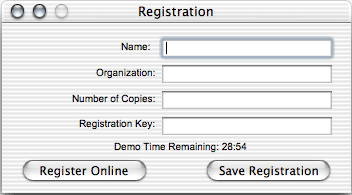 Once you have registered, you then enter your registration information in the edit boxes and click the "Save Registration" button. This will save this information into a preferences file. Registration is $39.95. Windows: Press Release Tracker will only recognize the web page displayed in the last instance of your browser application, frontmost window. That is, you can open up multiple windows of your browser, BUT each of these windows must be opened through the "File -> New Window" menu item of your browser. New browser windows should NOT be opened by clicking on the browser icon in your application task bar. We are working on a solution to this problem of multiple browser instances. Windows: Press Release Tracker does not currently work with Netscape running under Windows. New support cases should be entered at: http://quicomm.com/support.html We are immediately notified of new support cases. Please provide us with as much informatioin regarding your question or problem as possible. This will ensure that we can provide you with a quick and concise reply to your question. We welcome all comments and suggestions regarding Press Release Tracker. Due to increasing spam in our email, we kindly request that you enter your comments and suggestions through our support page (link given above).
|
|||||||||||||||||||||||||||||||||||||||||||